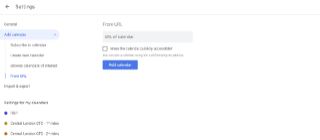All our rides on your smartphone!
All of our forthcoming rides are published on public Google calendars. public Google calendars. They allow you to see the rides you might be interested in alongside your own personal calendar items. They show exactly the same ride details as our website, and are automatically updated with any last-minute changes as the website is updated.
How to get them – if you have a Google account
You'll already have a Google account if you use Gmail or have an Android phone.
Start by going to Google Calendar and signing in. On the left hand side, towards the bottom, you'll see "Other Calendars". Click the "drop-down" icon alongside this, then choose "Add by URL" (see the screen shot on the right). Paste in the appropriate URL from the list below, and click "Add Calendar". You can repeat this for as few or as many of our calendars as you like.
You only need to do this set-up once, and then you can show or hide the individual calendars on your Google Calendar at any time.
If you now sync your Google account calendar with your Android or iPhone, you'll see our calendars in the list of those available in your calendar app – again, you'll be able to show or hide them here at any time.
How to get them on an iPhone or iPad – without a Google account
Go to "Settings"→"Mail, Contacts, Calendars"→"Add account ... "→"Other"→"Add Subscribed Calendar".
In the "Server" field, paste in the appropriate URL from the list below. You don't need to change anything in the next dialogue – just press "Save".
You can repeat this for as few or as many of our calendars as you like. You'll then see them in your list of calendars in your Calendar App, and can show or hide them there at any time.
How to use them on your desktop or laptop PC
Some PC email/calendar clients, such as Outlook and Thunderbird with Lightning, allow you to display "remote calendars" alongside your own. In Outlook, just click on "Open Calendar"→"From Internet ... ", paste the URL from the list below and click OK. You can repeat this for as few or as many of our calendars as you like. Instructions for other programs are beyond the scope of this page, but if you need help with this (or anything else on this page) you can get in touch and we'll do our best to help.
The magic URLs you'll need
-
One-star rides:
https://calendar.google.com/calendar/ical/centrallondonctc.org.uk_ipmenr0rkdnagtmo0atm54anj8%40group.calendar.google.com/public/basic.ics -
Two-star rides:
https://calendar.google.com/calendar/ical/centrallondonctc.org.uk_ml6fkke4ctc3e44mbplv22evf8%40group.calendar.google.com/public/basic.ics -
Three-star rides and audaxes:
https://calendar.google.com/calendar/ical/centrallondonctc.org.uk_j383ffqfo8un80rsg6rtqp57ig%40group.calendar.google.com/public/basic.ics -
Four-star rides:
https://calendar.google.com/calendar/ical/centrallondonctc.org.uk_a7rolijroagmlpuaekief9jgro%40group.calendar.google.com/public/basic.ics -
Social and other events:
https://calendar.google.com/calendar/ical/centrallondonctc.org.uk_3j46r9e2eq8vqg80qucggfhpfc%40group.calendar.google.com/public/basic.ics